Is your business facing trouble getting more walk-in customers, or even being acknowledged in the digital world? If yes, you might have missed a crucial step when you first start to market your business: creating and optimising your Google My Business Malaysia profile. And the best part? You can do it in just 15 minutes!
It might seem trivial, and you’re probably hesitant to believe how creating a Google My Business profile can help you—but trust me, it’ll help a lot. How, exactly?
Well, by creating and optimising your Google My Business listing, it’ll enable your business to:
- Establish a Robust Online Presence: Make your business easily discoverable online, right when people are searching for services or products you offer.
- Increase Local Visibility: Your business will not just appear in Google searches but also stand out in local business listings, including Google Maps.
- Build Unshakable Trust and Credibility: Customer reviews and accurate business information will make you the go-to choice in your industry.
- Connect with Customers: Engage effectively with potential customers by responding to reviews, posting updates, and answering queries.
So, are you ready to transform your business in Malaysia with Google My Business? Keep reading to find out how you can set it up in a quick 15 minutes and start reaping the rewards immediately!
Why Google My Business Is Crucial for Malaysian Businesses
1. Local SEO Benefits
In today’s digital age, local SEO is not just an option but a necessity, especially for businesses in Malaysia aiming to capture the local market. Google My Business plays a pivotal role in improving your local SEO, making your business more visible when locals search for services or products you offer.
2. Increased Visibility on Google Maps
Imagine a potential customer searching for a café or a durian store near them. With an optimized Google My Business listing, your business will prominently appear on Google Maps, making it easier for locals and tourists alike to find you.
3. Customer Reviews and Their Impact
Reviews are the digital word-of-mouth in Malaysia. A well-managed Google My Business account allows you to gather and showcase customer reviews, building trust and influencing purchasing decisions.
4. Business Information Accuracy
Providing accurate and up-to-date information, such as your business hours, location, and services, is crucial. This is especially important in Malaysia, where public holidays and local events can affect business operations.
Real-World Success Stories
The proof is in the pudding, as they say. Let’s look at two of our clients who have reaped remarkable benefits from optimizing their Google My Business accounts.
ICON BREWINGS’ Google Performance In a Month
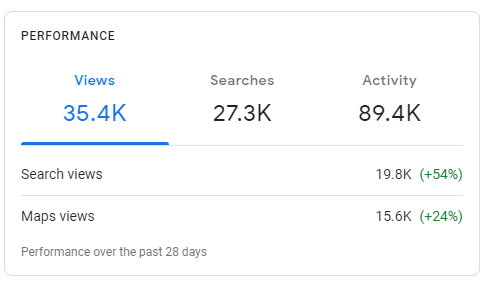
ICON BREWINGS started as a modest one-storey café and salon but has now expanded to a two-storey establishment with outdoor seating. Thanks to optimizing their Google My Business listing, they’ve seen a 54% growth in Google search views in just one month. This means customers are finding them organically through Google searches.
DurianBB Malaysia’s Google Performance since January 2022
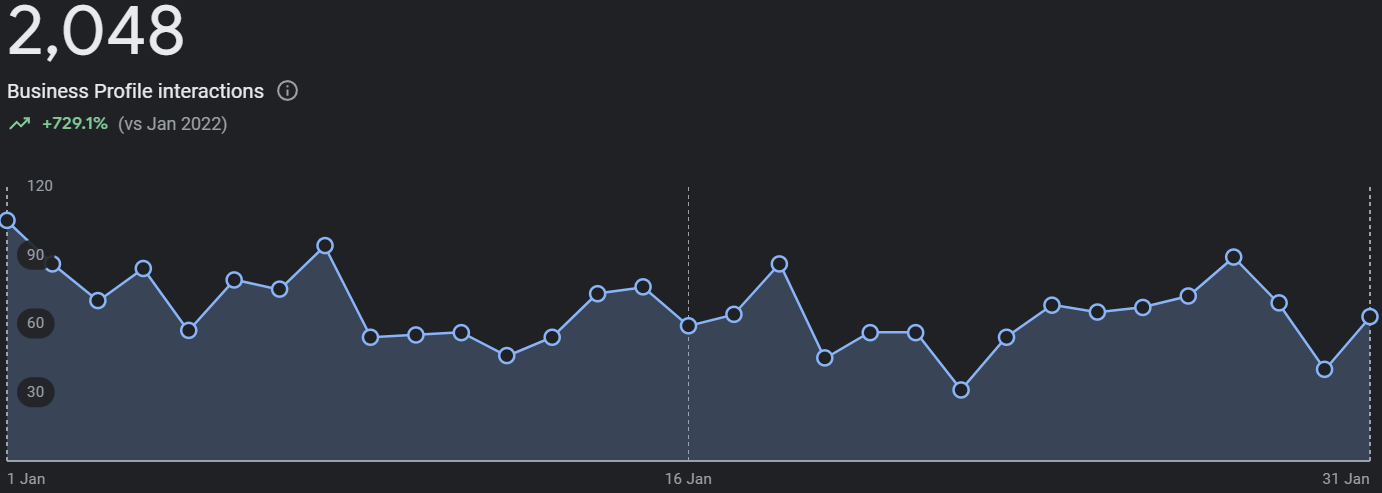
Our next shining example, DurianBB, has experienced an astounding 729.1% growth since January 2022. This incredible leap was achieved by fine-tuning their Google My Business listing, including adding more relevant business categories, making it easier for durian lovers to find them.
So, if these success stories don’t ignite your enthusiasm for setting up and optimizing a Google My Business account, what will? Take the leap today and unlock your business’s full potential in the Malaysian market!
Pre-requisites for Setting Up Google My Business Malaysia
Before you jump into setting up your Google My Business account, there are a few essentials you’ll need to have ready. Trust me, a little preparation goes a long way.
1. Google Account
First off, you’ll need a Google Account. If you don’t have one yet, don’t worry—it’s quick and free to set up. Just make sure you use an email address you frequently check, as Google will send important updates and notifications there.
2. Business Information
Next, gather your business information—name, address, and phone number. This is what people will see when they find your listing, so it has to be spot-on.
A word of advice: make sure this information is accurate right from the get-go. I’ve found that making changes later, especially to details like your contact number, and business address can be a real hassle. Google often uses this information for verification, so getting it right the first time saves you a lot of headaches down the line.
3. Physical Address
Last but not least, your physical address. This is especially important because one of Google’s primary verification methods is sending a postcard to your business address with a verification code. If you don’t have a physical address yet, you might want to hold off on setting up your Google My Business account.
Step-by-Step Guide to Setting Up Your Google My Business
Setting up your Google My Business account might seem daunting, but it’s actually a straightforward process. Here’s a step-by-step guide to get you up and running.
Step 1: Sign in to Your Google Account
Firstly, you’ll need to sign in to your Google Account. If you don’t have one, it’s easy to create one. Just head over to the Google Account creation page and follow the prompts. If you already have a Google account, simply visit the Google Business Profile and sign in using the Gmail account you intend to use for managing your business.
It’s important to note that Google will send you updates and notifications about your listing, such as new customer reviews, to this email. So, make sure to choose an email address that you check regularly.

Step 2: Go to Google My Business Website
Once you’re signed in, navigate to the Google My Business website. You can either search for it on Google or go directly to the site by typing google.com/business into your browser’s address bar.
Click on ‘Manage Now’ to get started.
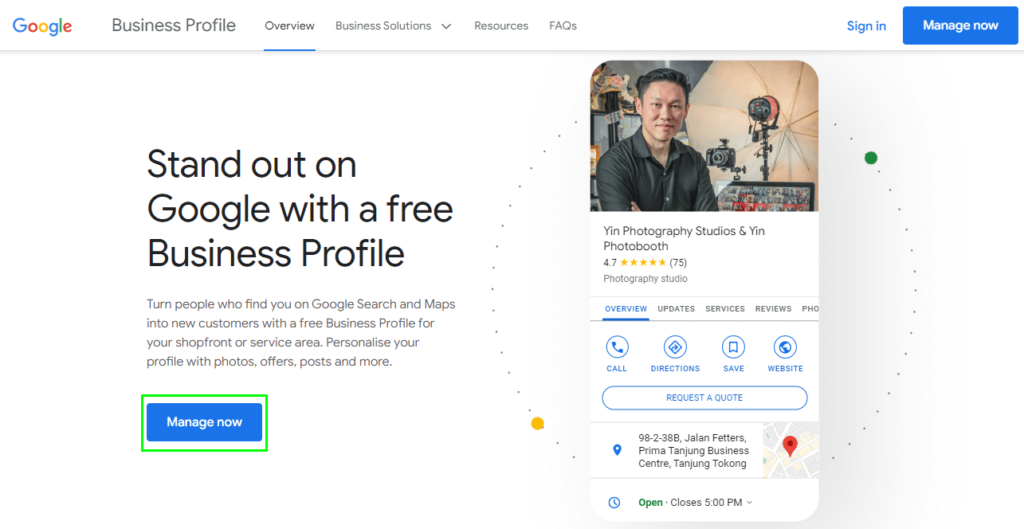
Step 3: Fill Up Your Business Info
You’ll need to enter your business name, address, and other essential details. Make sure everything is accurate and up-to-date. Trust me, getting it right the first time will save you a lot of trouble later on.
i. Key in your business name and select the most relevant business category.
Choosing the right business category is crucial for your visibility in local searches. Initially, you’ll be asked to select one category that best describes your business. However, you can add more categories later, as long as they are relevant to your business.
For example, if you run a Japanese restaurant, you might start by choosing ‘Japanese Restaurant’ as your initial category. Later, you can add additional categories like ‘Sushi Restaurant’ and ‘Restaurant’ to help Google better understand the range of services you offer. This approach ensures your business appears in a variety of relevant search results.
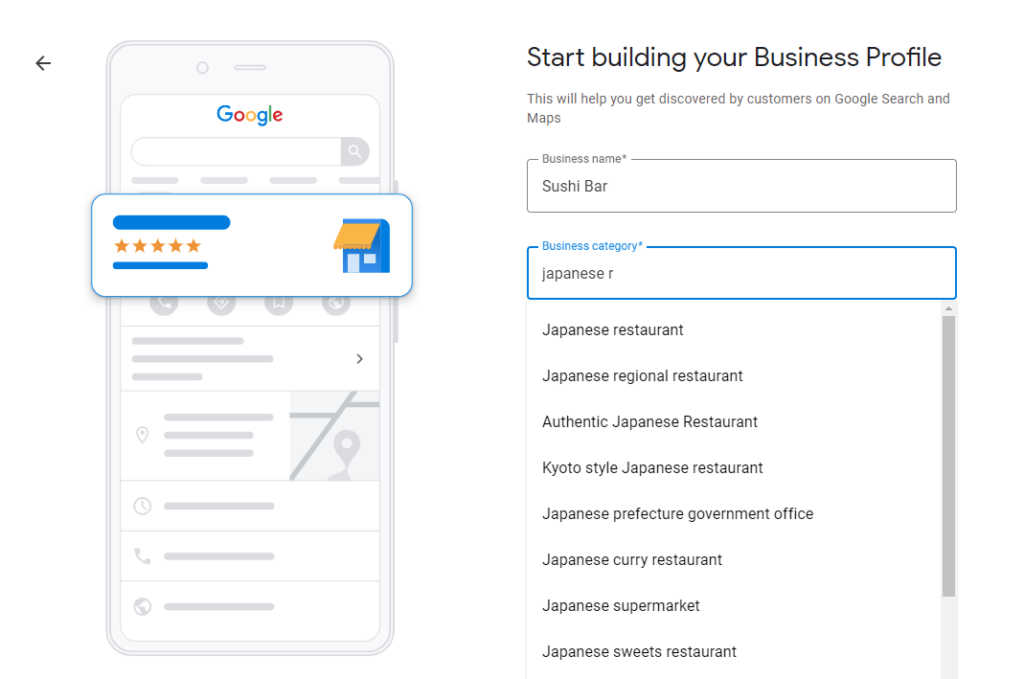
ii. Specify Whether Your Business Offers a Physical Location for Customer Visits
If you have a physical location where customers can come to, such as a retail store, restaurant, or office, select ‘Yes’. This will ensure that your business location appears on Google Maps and Google Search, making it easier for customers to find and visit you.
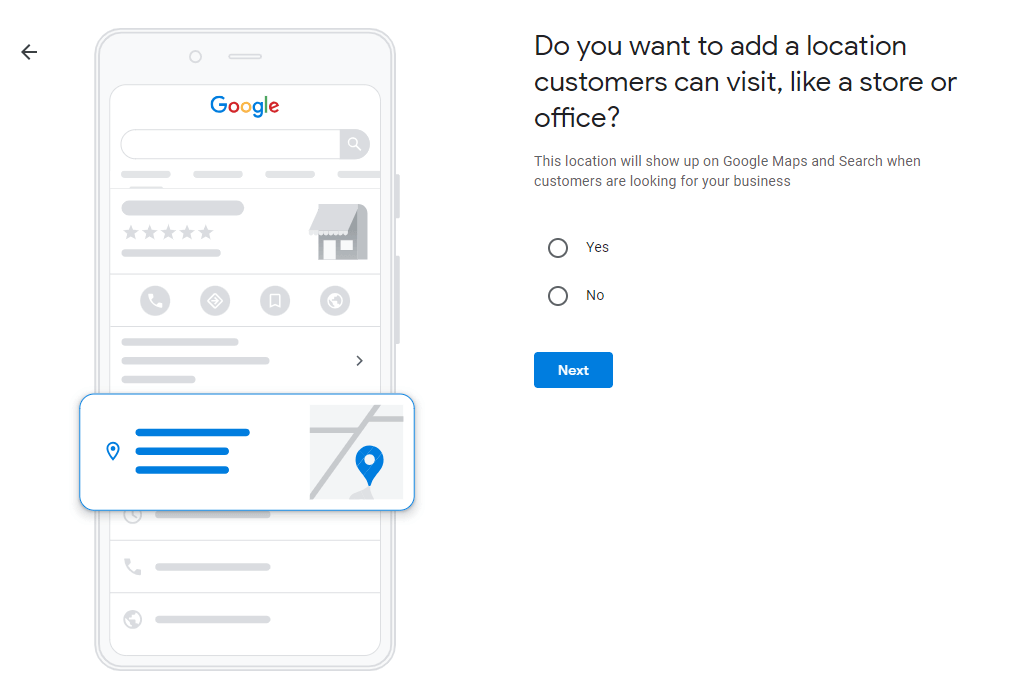
iii. Add Business Address
Please input the actual physical location where customers can visit your business in person. This address will be displayed on Google Maps and Google Search.
Tip: It’s crucial to enter your real, physical address at this stage. Changing it later can be challenging, especially after Google has verified this listing. Make sure the address is accurate to avoid any complications down the line.
iv. Confirm If This Is Your Business
During the setup process, Google may identify that your business already has a Business Profile on Google Search or Maps. If you see your business listed, go ahead and select it. Google will then assist you in enhancing and updating your existing Business Profile. This is an excellent opportunity to claim and optimize your business listing if you haven’t done so already.
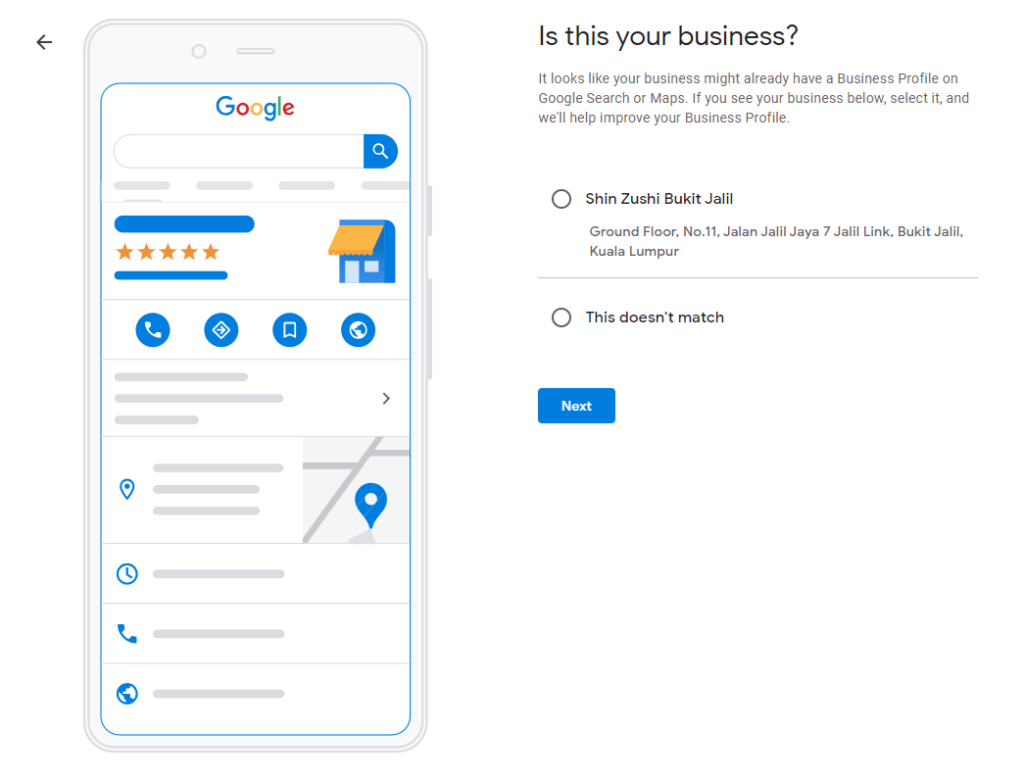
v. Indicate Your Service Areas for Deliveries or Visits
In this step, you’ll be asked whether your business offers deliveries or makes home and office visits to customers. If your business model includes these services, this is the time to specify your service areas. This information will be displayed on your Business Profile, helping customers understand the extent of your service reach.
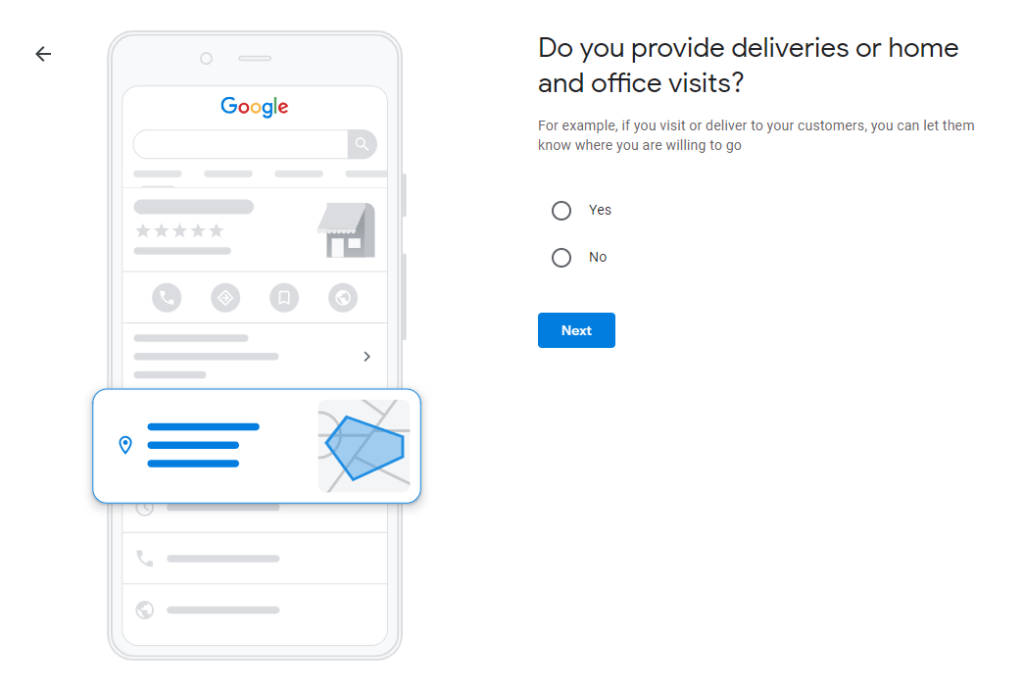
vi. Provide Your Contact Details
In this step, you’ll be asked to input the contact details you want to display to customers on your Business Profile. This usually includes your phone number and website URL, making it easier for customers to get in touch with you.
If you don’t have a website yet, Google offers an option to create a simple one based on the information you provide in this Google Business Profile.
Tip: Ensure that the contact information you provide is accurate and finalized, especially the phone number. Google may use this number for verification purposes, and changing it later can be challenging.
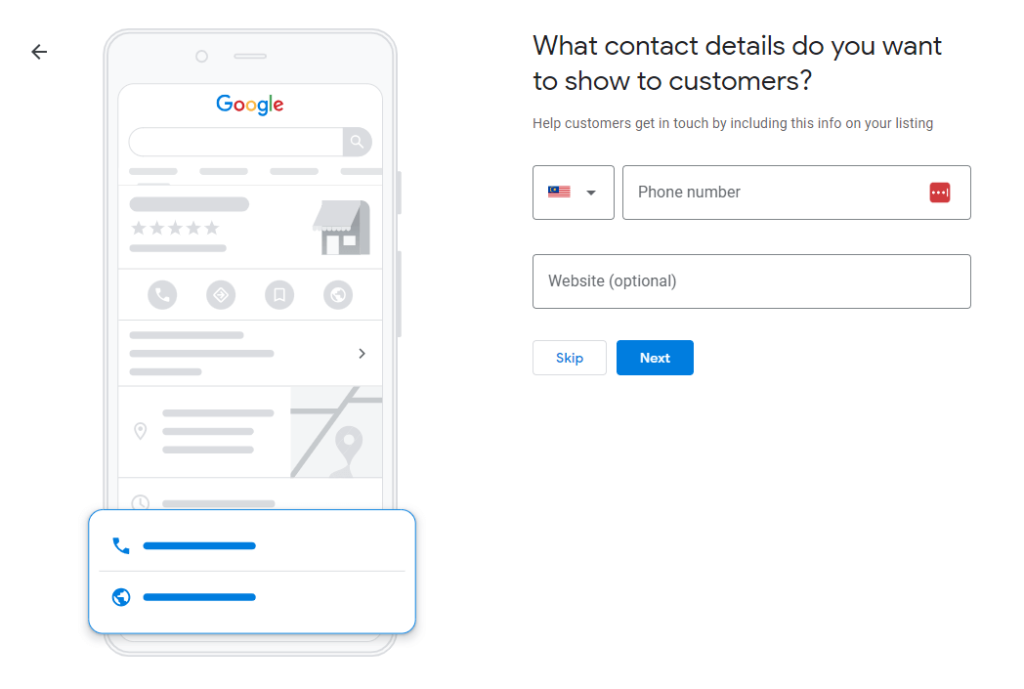
Step 4: The Verification Process
At this stage, you’ll be prompted to select your preferred method for verifying your Google Business Profile. Google offers various options for verification, such as phone, email, or postcard. Simply follow the on-screen prompts to complete this crucial step in setting up your Business Profile. Here’s a quick rundown:
Postcard: Google will send a postcard to your physical address with a verification code. While it’s stated that the postcard usually arrives within 14 days, based on experience, it can sometimes take months to arrive in Malaysia. So, patience is key here. Once you receive it, log back into your Google My Business account to enter the code.
Phone: If your business is eligible for phone verification, an option for this method will appear during the setup process. You’ll be asked to choose between receiving the verification code through text or call. If you choose text, an SMS will be sent to the number you’ve provided. If you opt for a call, you’ll receive an automated call with the verification code.
Email: Similar to telephone verification, if your business is eligible for email verification, the option will be displayed. Upon selecting this method, you’ll receive an email containing a verification link. Click on the link to verify your business account.
For more details on verification methods, you can check out Google’s official Google My Business Verification Methods guide.
Step 7: Accessing Your Google Business Profile Settings
Once the business details are all set up and your Google Business Profile is verified, you can view your Google Business Profile on your Google page to edit your profile and oversee your profile performance.
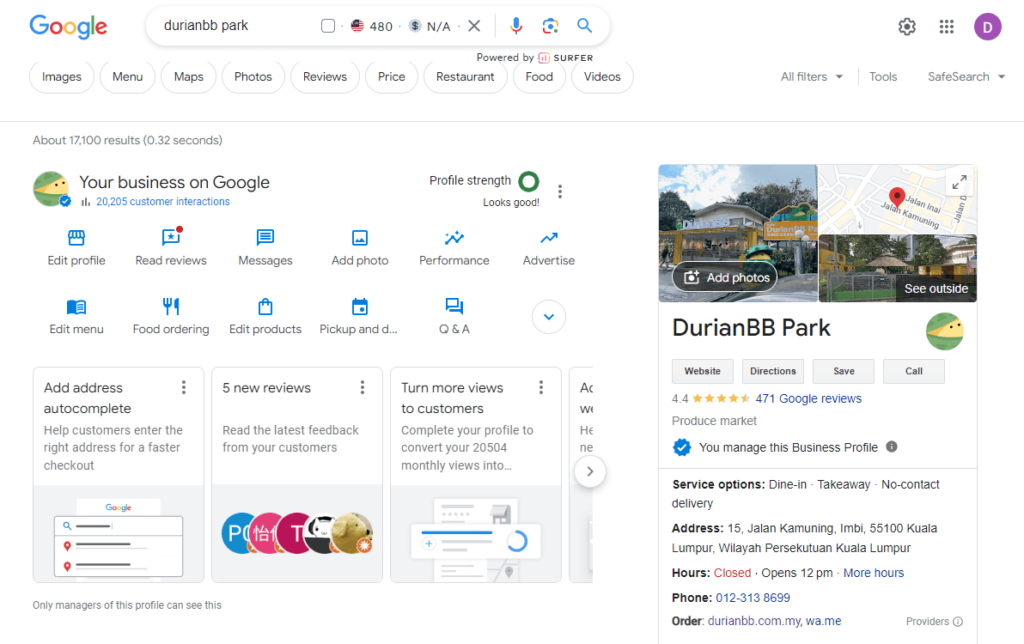
Tips for Optimizing Your Google My Business Listing
1. Adding High-Quality Images
Visuals are a powerful tool for attracting attention. Upload high-quality images of your business, products, or services to give potential customers a better understanding of what you offer. This can include interior and exterior shots of your location, product images, or even behind-the-scenes looks at your operations.
2. Encouraging Customer Reviews
Reviews play a significant role in influencing customer decisions. Encourage satisfied customers to leave positive reviews, upload photos, and write about the products or services they experienced.
Businesses often provide incentives for this, such as restaurants offering a free side dish or drink in return for a review.
Having a wealth of positive reviews not only helps convert prospects but is also a signal that Google uses to prioritize recommending your business over competitors.
3. Updating Business Hours and Services
It’s essential to keep your business hours and services up-to-date, especially during Malaysian public holidays or special events. This ensures that customers have accurate information and can plan their visits accordingly. An outdated listing can lead to missed opportunities and customer dissatisfaction.
4. Using the Post Feature for Promotions or Updates
Google My Business allows you to create posts that appear directly on your Business Profile. Use this feature to share timely updates, promotions, or special offers. This not only keeps your listing fresh but also serves as a powerful conversion factor to attract customers to your store.
Common Mistakes to Avoid
1. Inaccurate Business Info
One of the most critical errors to avoid is providing inaccurate business information. The pain of correcting this later can be significant, as Google sometimes restricts changes to information used for verification, like your contact number and business address. Getting it right from the start is crucial.
Another common issue is the placement of the Google Map pin. Google might have difficulty accurately detecting Malaysian addresses, and the default pin could be in the wrong location. This is especially problematic if your business is located in a large shopping mall. Incorrect pin placement can lead to customer confusion and frustration, so make sure to manually adjust the pin to your exact location.
2. Ignoring Customer Reviews
Ignoring customer reviews, especially negative ones, can severely impact your online reputation. When responding to negative reviews, a sincere apology and a commitment to resolving the issue can go a long way.
Customers often check negative reviews before visiting a store and seeing your sincere response can give you the benefit of the doubt.
Never argue with customers in your responses; instead, encourage them to reach out directly via phone or email for a more in-depth discussion. Mentioning your position in the reply can also add a layer of trustworthiness and sincerity.
3. Not Updating the Listing Regularly
A stagnant listing can give the impression that your business is inactive or outdated. Keep your Google My Business Profile fresh by regularly updating it with new photos, promotions, and business updates.
Conclusion
Setting up a Google My Business profile is essential for any Malaysian business aiming for a strong online presence. The process is straightforward and can be completed in as little as 15 minutes.
We appreciate you taking the time to read this guide. If you encounter any issues or have questions, feel free to comment below. We’re more than happy to help you navigate any challenges you may face.
Need Professional Help? Choose Digital Workie’s Local SEO Services
If you’re a physical retail store looking to boost foot traffic, consider our Local SEO services at Digital Workie. We specialize in increasing your visibility to nearby customers and getting Google to recommend your listing over competitors.
FAQ
Google My Business is a tool that Google provides that can help businesses to have a strong online presence and allow them to connect with loyal or potential customers. The way that Google My Business benefits businesses is by helping them to improve their visibility on Google search rankings, helping them engage with customers, and exhibiting to the public important information and services they offer.
For example, a restaurant may show the public the kind of food served, its interior and exterior design, and important information such as its address and opening hours.
Creating a Google My Business profile for your business in Malaysia is a straightforward process:
- Visit the Google My Business website
- Sign in with your Google account
- Provide accurate and detailed information about your business (e.g.: business name, address, personal or business phone number, and category)
Once you have submitted the information, Google will need to verify your business by sending a verification code either through a postcard, phone call, or email. Once verified, you can then access and manage your Google My Business profile, updating it with photos, posts, and other relevant information.
Yes, Google My Business is free for businesses in Malaysia to use. This service helps businesses establish an online presence and connect with potential customers, cost-free. But, there may be additional advertising options and features available through Google Ads or other paid services, but the basic function and benefits of Google My Business are accessible to businesses in Malaysia at no charge.
Definitely! Google allows you to manage multiple business locations using the same account. Google My Business has a user-friendly dashboard where you can add, verify, and manage multiple locations under the same Google account. This enables businesses in Malaysia to streamline their online presence and ensure consistent and accurate information across all their locations. It simplifies the process of managing and updating business information, responding to customers’ positive and negative reviews, and monitoring performance metrics for each location from a single platform.
Optimising your Google My Business listing is important to improve your visibility in local search results in Malaysia. Start by:
- Providing accurate and detailed business information (business name, address, phone number, and category)
- Uploading high-quality photos that show your products, services, and business’ whereabouts
- Encouraging customers to leave reviews on your Google profile and respond promptly to their feedback
- Posting updates, promotions, and events that you have regularly to engage with your audience
Yes, you can add photos and videos to your Google My Business profile. It is highly recommended to include photos and videos so that your customers have a better understanding of your products, services, and overall business environment. You can upload:
- The kinds of services your business offers (e.g.: type of food if you are within the F&B industry)
- The interior and exterior design of your business
- Photos of satisfied customers (e.g.: customers dining happily)
- Photos of your crew members
There are several ways to encourage customers to leave a review on your Google Business Profile. Firstly and obviously, provide excellent products or services that will exceed the customers’ expectations. Then, you can simply ask satisfied customers to leave a review on your Google profile. To do this, you can provide training for your staff to ask customers nicely to leave a review. Aside from that, you can also send a follow-up email or leave a little friendly note on receipts or invoices. Customers also would be more motivated to leave a review on your Google profile if they were to receive rewards, for example, a 10% discount for a review, or free samples in return for reviews. For restaurants, you can consider adding QR codes to each table to encourage customers to leave a review. You can implement the same method by exchanging free food, for example, a cup of ice cream, in return for a review on Google.
Customer reviews and ratings are crucial factors that can affect your business on Google. This is because business reviews and ratings can serve as social proof of your business’ quality and credibility, eventually influencing potential customers’ trust and decision-making. Reviews and ratings can also act as endorsements that can differentiate your business from your competitors. Remember to regularly monitor your reviews and reply to them, both positive and negative reviews as this can impact your online reputation and customers’ perception of your business.
Yes! Through Google My Business, you’ll be able to create posts about upcoming events, sales, promotions, or exclusive deals to pique your customers’ interests. You can also add captivating images, interesting descriptions and relevant links to encourage potential customers to take action. Through these efforts, you’ll be able to communicate with your audience and generate interest and excitement around your business.
Google My Business provides valuable insights and performance metrics for businesses in Malaysia. By accessing the Insights section of your Google My Business dashboard, you can track the number of views your listing receives, the actions users take (such as website visits, direction requests, and phone calls), and overall customer engagement. These metrics provide valuable data that can help you evaluate the effectiveness of your listing, understand customer behaviour, and make data-driven decisions to optimise your online presence. Regularly monitoring and analysing these performance metrics on your Google My Business profile in Malaysia allows you to fine-tune your strategies, improve your visibility, and maximise the impact of your listing on potential customers.
